Generate AI-Powered Images with This Incredible Automation
Are you ready to transform the way you work with images? With this step-by-step automation, you’ll learn how to effortlessly generate AI-powered images using a Chrome extension, Make.com, and Airtable. Whether you’re a designer, creator, or automation enthusiast, this guide is all you need to get started.
Watch the Video Tutorial
🎥 Check out the full video tutorial on YouTube:
In this video, I demonstrate how to:
• Use a Chrome extension to automate image handling.
• Generate AI-based image transformations using Ideogram and OpenAI Vision.
• Seamlessly integrate Airtable and Make.com for a streamlined workflow.
How the Automation Works
Imagine hovering over an image on any webpage and instantly triggering a process that:
1. Downloads the image.
2. Generates an AI-powered version using Ideogram.
3. Updates an Airtable record with the original image, settings, and generated results.
4. Uploads the new image to Google Drive for easy sharing.
Step-by-Step Setup
1. Import the Airtable Base
• Go to the Skool Automation Tribe community and click the Copy Base button to import the Airtable base.
• Create columns for:
• Image URL, Image, Aspect Ratio, Model, Style Type, Image Prompt, Final Image, Final Image URL.
2. Set Up Make.com
• Import the provided blueprint into Make.com.
• Generate a webhook URL and save it for later.
3. Edit the Chrome Extension
• Update the content.js file with the webhook URL you generated.
4. Load the Chrome Extension
• Enable Developer Mode in Chrome, then click Load Unpacked to add the extension.
5. Pin and Use the Extension
• Pin the extension to your browser toolbar for quick access.
• Hover over any image, click the blue icon, and watch the automation do its magic.
Key Features of the Automation
• OpenAI Vision Integration: Scans the image to create a detailed prompt for Ideogram.
• Ideogram API: Generates a new AI-enhanced image.
• Airtable Updates: Saves the original and generated images, plus their metadata, for future reference.
• Google Drive Uploads: Automatically uploads the new image and generates a shareable link.
Join the Skool Automation Tribe
This powerful Chrome extension, along with the Make.com blueprint and Airtable base, is available exclusively in the Skool Automation Tribe community.
👉 Join here: https://www.skool.com/automation-tribe-1042
By joining, you’ll get access to:
• All current and future automations.
• Step-by-step tutorials to simplify your workflows.
• A thriving community of like-minded automation enthusiasts.
Act Fast
The price of the community will increase soon due to the growing number of automations and resources available. Join now to lock in your spot!
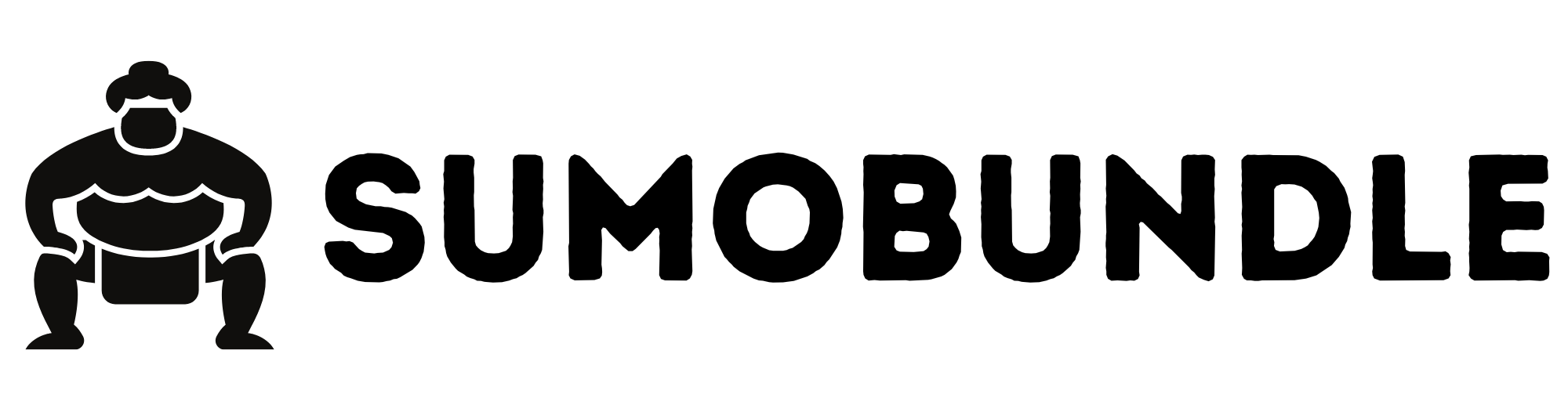



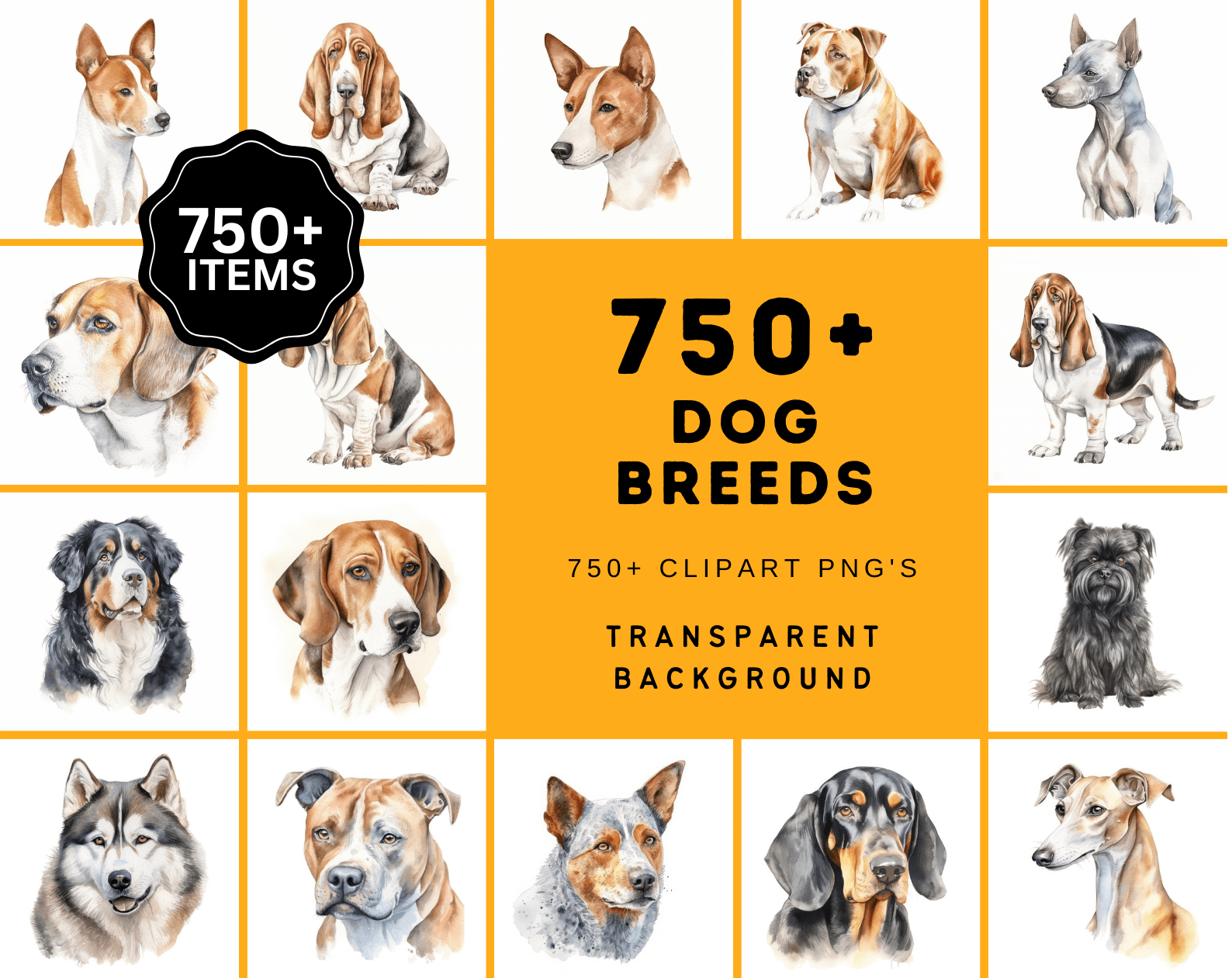





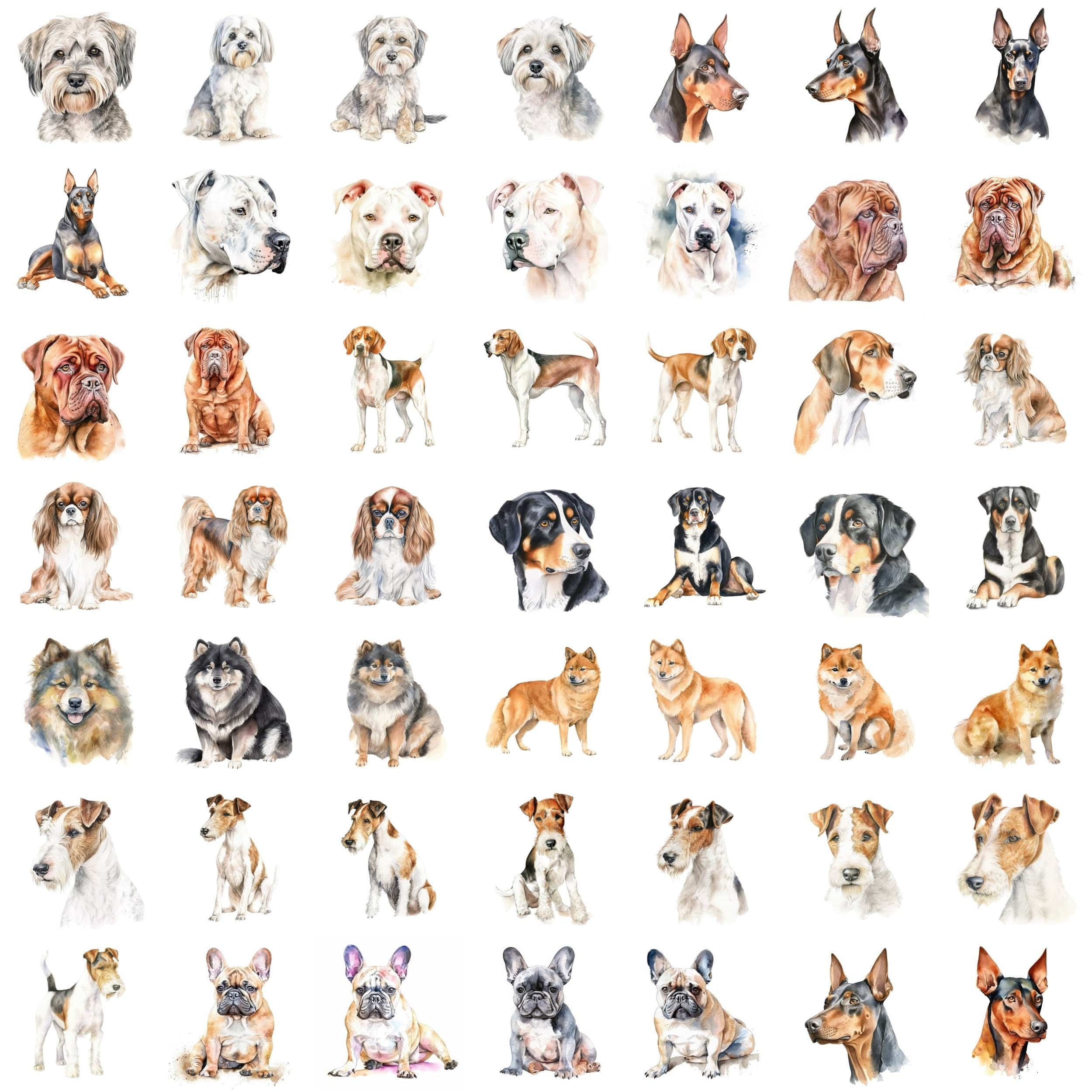
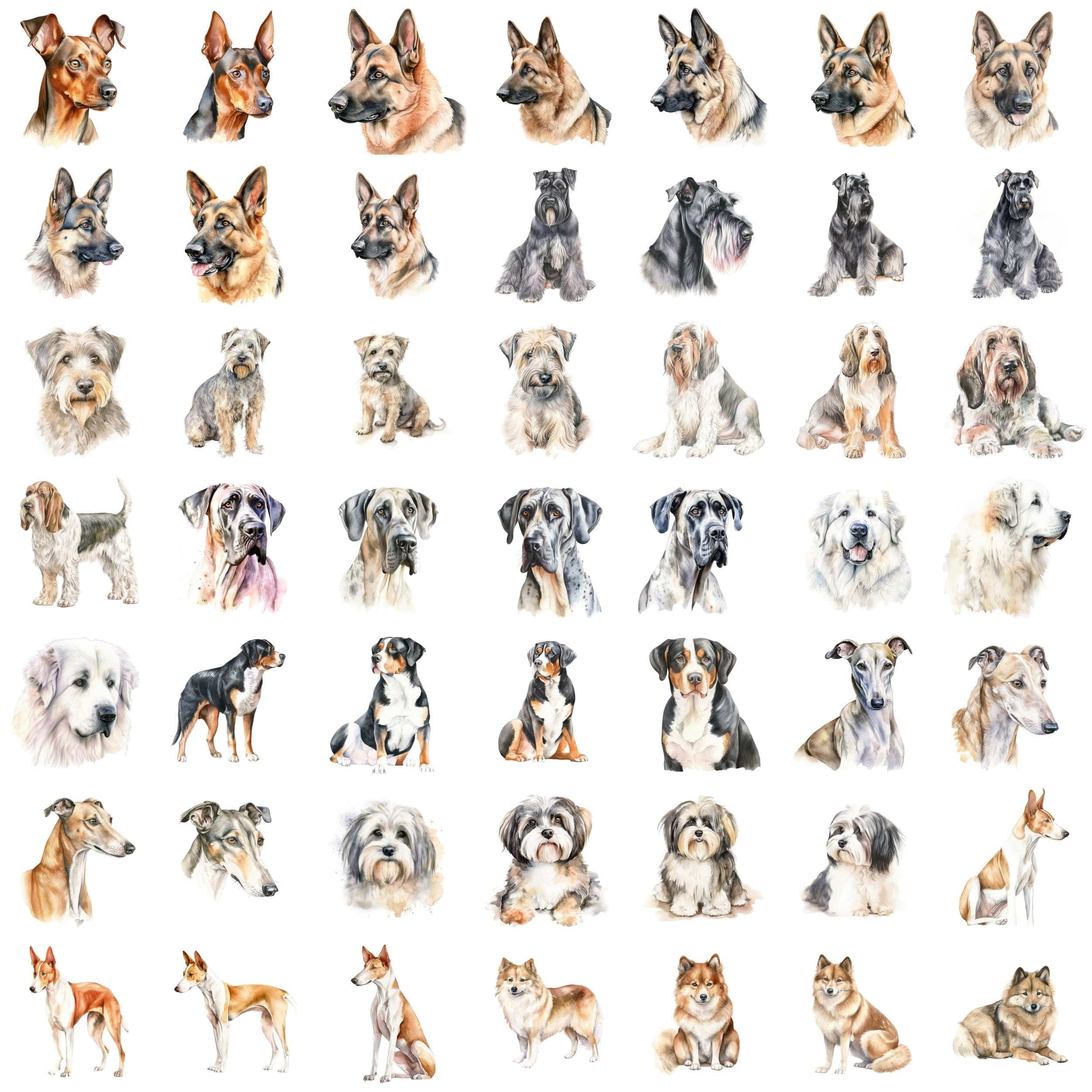


Leave a comment
All comments are moderated before being published.
This site is protected by hCaptcha and the hCaptcha Privacy Policy and Terms of Service apply.