Creating engaging videos for your Etsy listings can be time-consuming, but what if you could automate the entire process? With the Etsy to YouTube Video Automation Bundle, you can turn Etsy listings into eye-catching videos, ready for YouTube, TikTok, Instagram, and other platforms—all with minimal manual effort. This powerful setup leverages Airtable, Make.com, JSON2Video, OpenAI, and ElevenLabs to create and publish videos automatically, streamlining your workflow and boosting your reach on social media.
In this post, we’ll walk you through how this automation works, the key tools involved, and step-by-step instructions to get your own video generation process up and running. Let’s dive in!
Why Automate Video Creation?
Video content is one of the most effective ways to attract attention and boost sales. However, creating videos for each Etsy listing can be tedious. By automating this process, you’ll save time, expand your product’s visibility, and reach more potential buyers across different social platforms. With automated video creation, your Etsy listings are transformed into dynamic videos that showcase your products without the need for constant editing.
What’s Included in the Etsy to YouTube Video Automation Bundle
The Etsy to YouTube Video Automation Bundle comes with all the tools and templates needed to turn Etsy listings into video content in a matter of minutes. Here’s what you get:
- Make.com Automation Blueprint: This ready-to-use JSON file sets up each automation step, from pulling listing details to publishing the final video.
- Airtable Base Template: A fully configured Airtable base that organizes listing IDs, product images, scripts, and audio files.
These resources work together to deliver a seamless video creation experience, tailored for Etsy sellers.
Tools You’ll Need
To make this automation run smoothly, here’s a list of tools required:
- Make.com: For creating and running the automation workflow.
- Airtable: To manage listing details and media.
- JSON2Video: To merge visuals and audio for a polished final video.
- OpenAI: For generating voiceover scripts, titles, and descriptions.
- ElevenLabs: To transform scripts into realistic voiceovers.
- YouTube: To automatically upload completed videos to your channel.
Each of these tools plays a vital role in bringing your Etsy listing videos to life.
Step-by-Step Setup Instructions
Step 1: Import the Automation Blueprint in Make.com
- Download the attached JSON file from your bundle.
- Log in to Make.com and create a new scenario.
- Click Import Blueprint and upload the JSON file to bring the full workflow into your Make.com account.
Step 2: Import the Airtable Base
- Access the Airtable link provided in the bundle.
- Click Copy Base to add the pre-configured Airtable base to your workspace.
- This base will store your Etsy listing IDs, image files, scripts, and more, keeping all elements organized.
Step 3: Connect and Authenticate Your Accounts
- Connect your OpenAI, JSON2Video, and ElevenLabs accounts in Make.com. These services handle everything from generating scripts to synthesizing voiceovers.
- For direct uploads, connect your YouTube account in Make.com as well.
Key Features of the Automation
Here’s how each part of the automation works to transform your Etsy listings into social-ready videos:
- AI-Generated Scripts and Metadata: OpenAI generates optimized titles, descriptions, and keywords based on each Etsy listing, ensuring the video metadata is SEO-friendly and engaging.
- Dynamic Product Visuals: JSON2Video captures product images and seamlessly merges them with audio to create a polished video.
- Customizable Captions and Branding: Add captions, choose fonts, and upload your brand logo to align the video with your brand’s identity.
- Automatic Upload to YouTube: The automation publishes directly to your YouTube channel, complete with the generated metadata, saving you the hassle of manual uploading.
Additional Tips for a Smooth Setup
- Optimal Logo Size: Use a transparent logo with dimensions of 800x205 pixels. If your logo has different dimensions, adjust the JSON code in the automation to ensure it displays correctly.
- Credits and Usage: Ensure you have sufficient credits in OpenAI and ElevenLabs, as these are required for generating scripts and audio. JSON2Video also offers flexible pricing based on usage.
- Customize Captions and Colors: You can adjust caption settings, including font size and color, within JSON2Video. This lets you tailor each video’s look to match your brand’s style.
Benefits of Using This Automation
- Saves Time: Reduces hours spent creating videos by automating the entire process.
- Expands Reach: Promotes products on YouTube, TikTok, Instagram, and other platforms, reaching a broader audience.
- Boosts Engagement: Videos are more engaging and likely to attract potential buyers compared to static listings.
- Scales with Your Shop: As you add more listings, the automation adapts, allowing you to generate videos for new products effortlessly.
Start Automating Your Etsy Listings Today!
With this Etsy to YouTube Video Automation Bundle, you’re equipped with everything needed to create compelling videos for your listings, ready to publish on multiple platforms. This setup saves time, increases visibility, and keeps your brand top of mind across social media.
Ready to streamline your content creation? Get the Automation Bundle and start turning your Etsy listings into dynamic videos today!
Additional Resources
- JSON2Video: Learn more about JSON2Video and its powerful video creation features: JSON2Video
Thank you for reading, and happy automating! Let us know in the comments if you have any questions or suggestions for future tutorials.
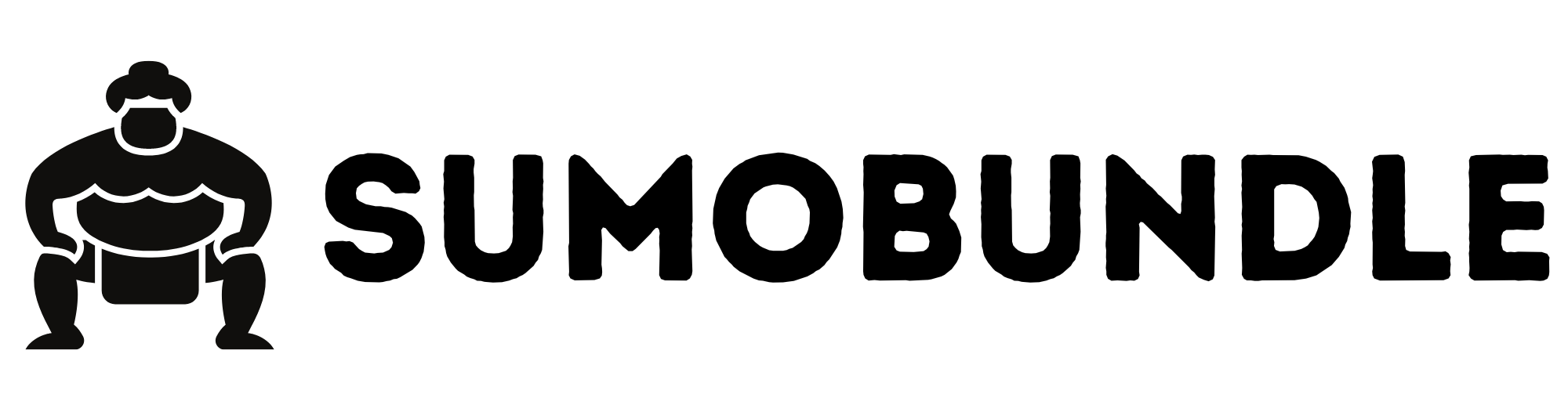



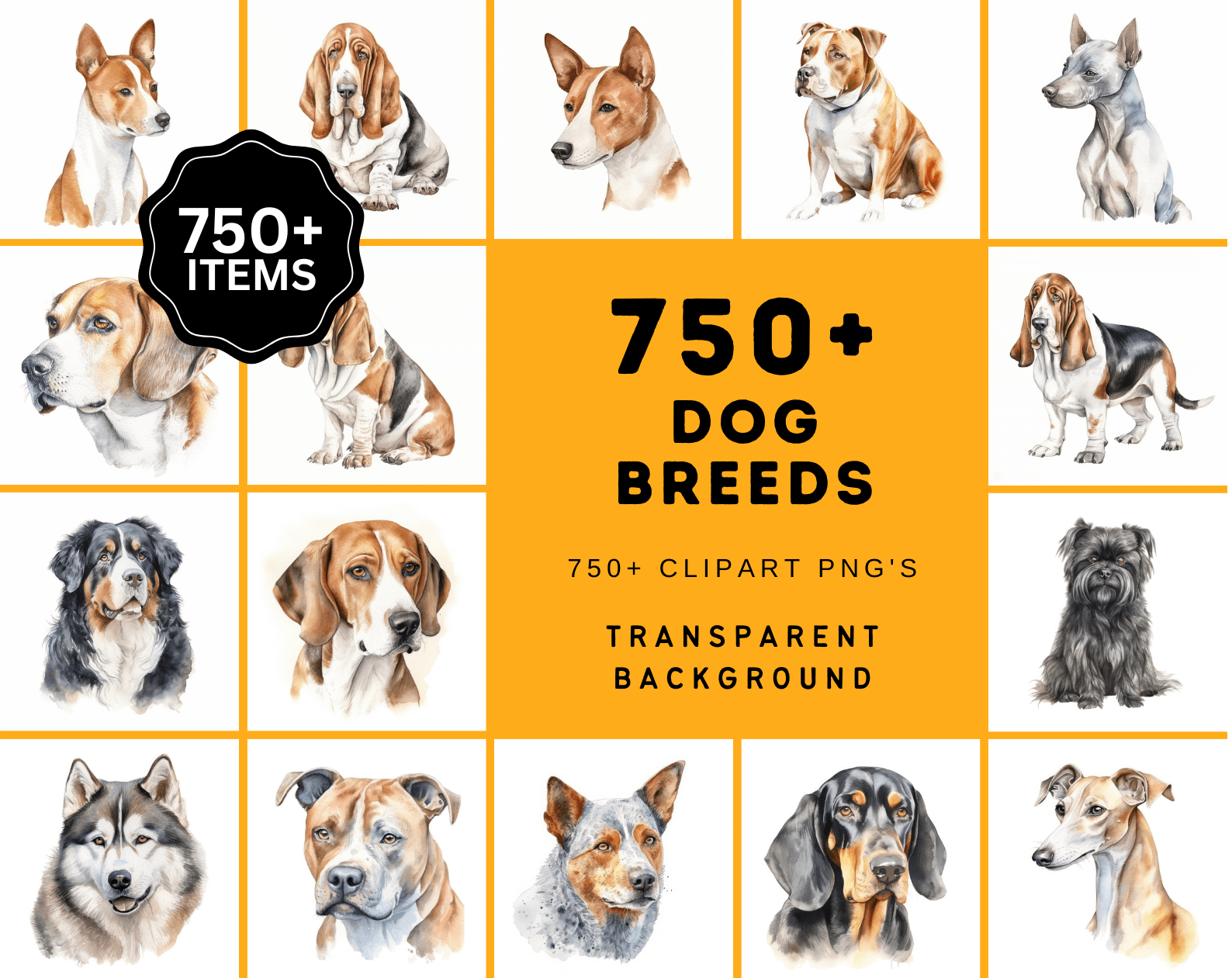





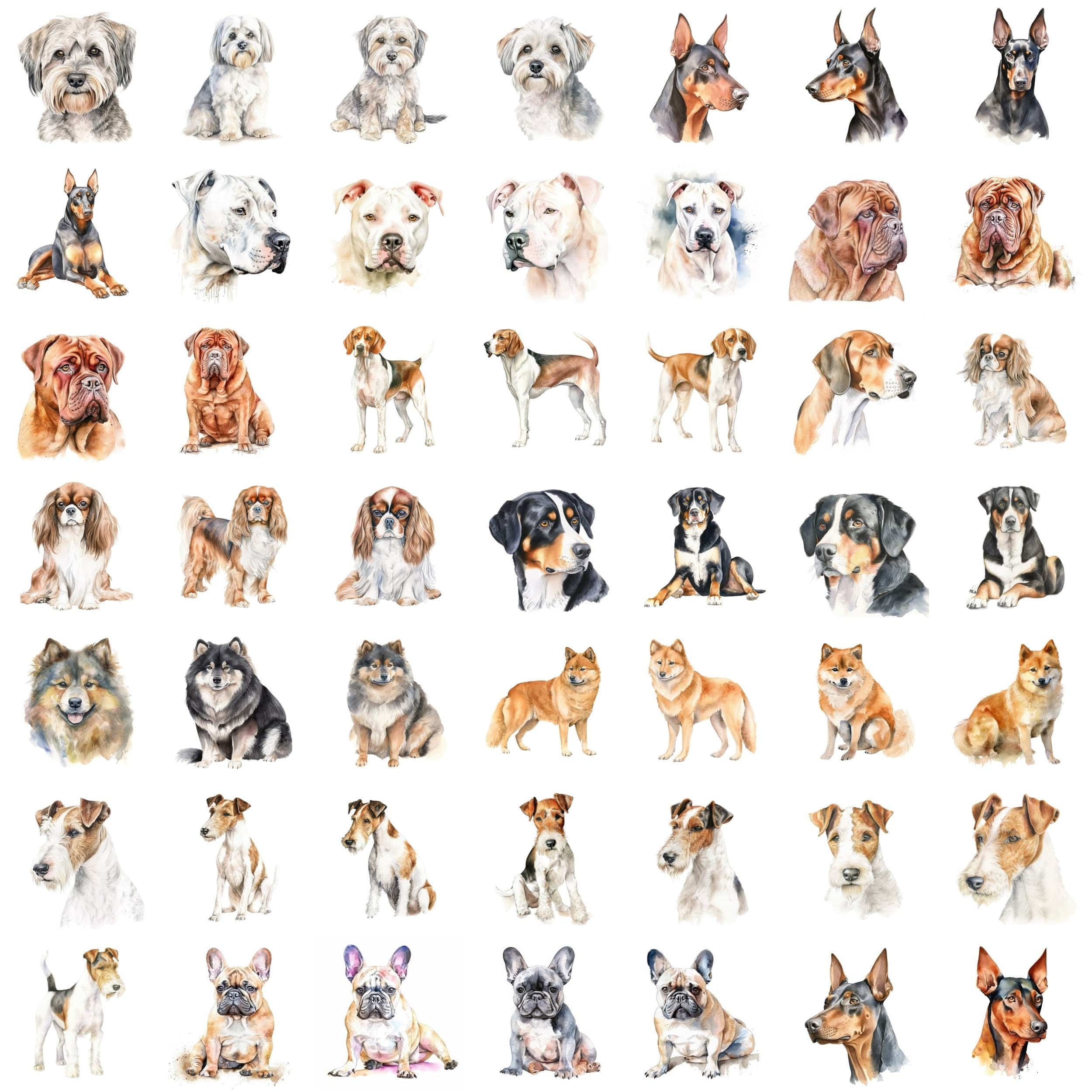
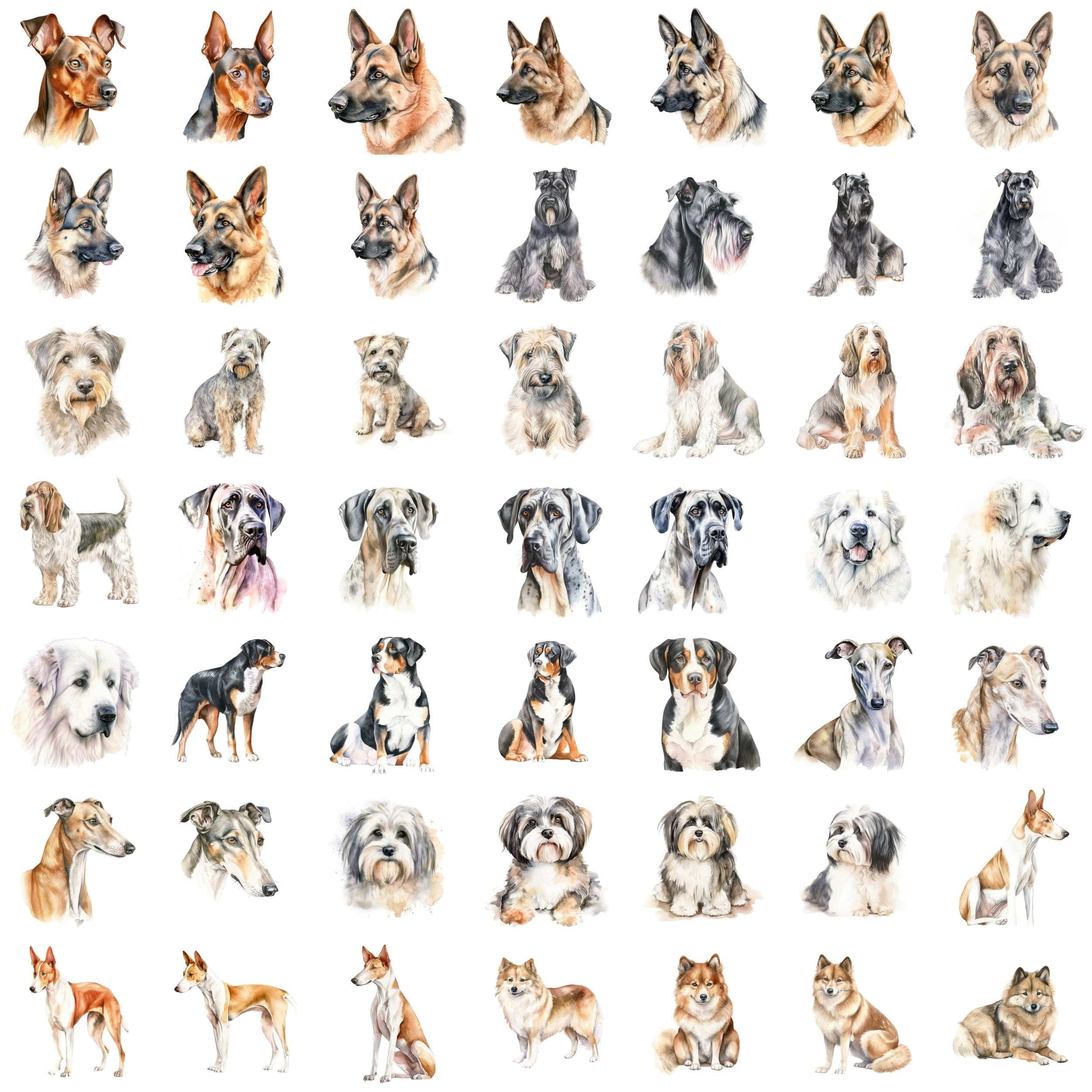


Leave a comment
All comments are moderated before being published.
This site is protected by hCaptcha and the hCaptcha Privacy Policy and Terms of Service apply.