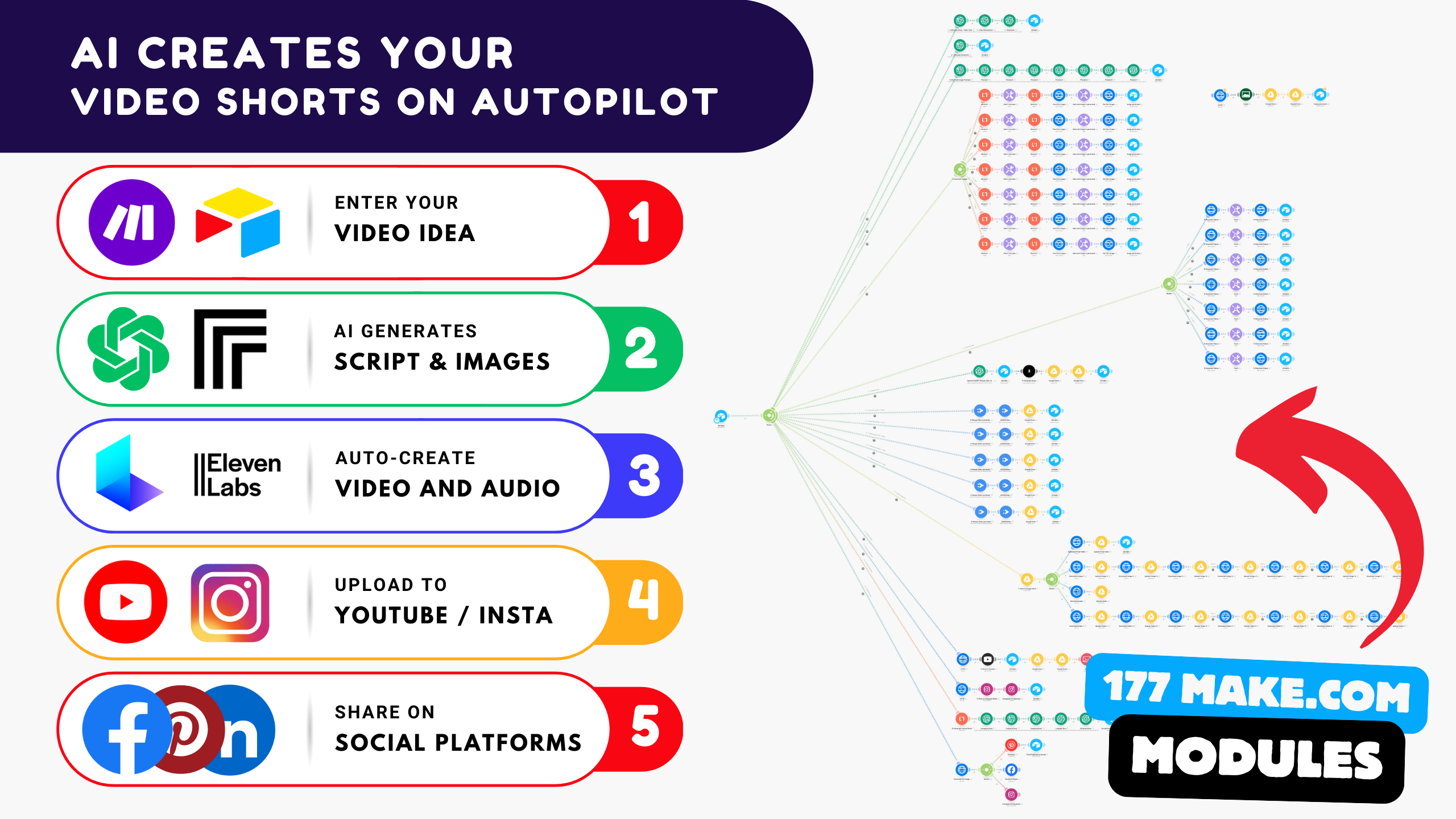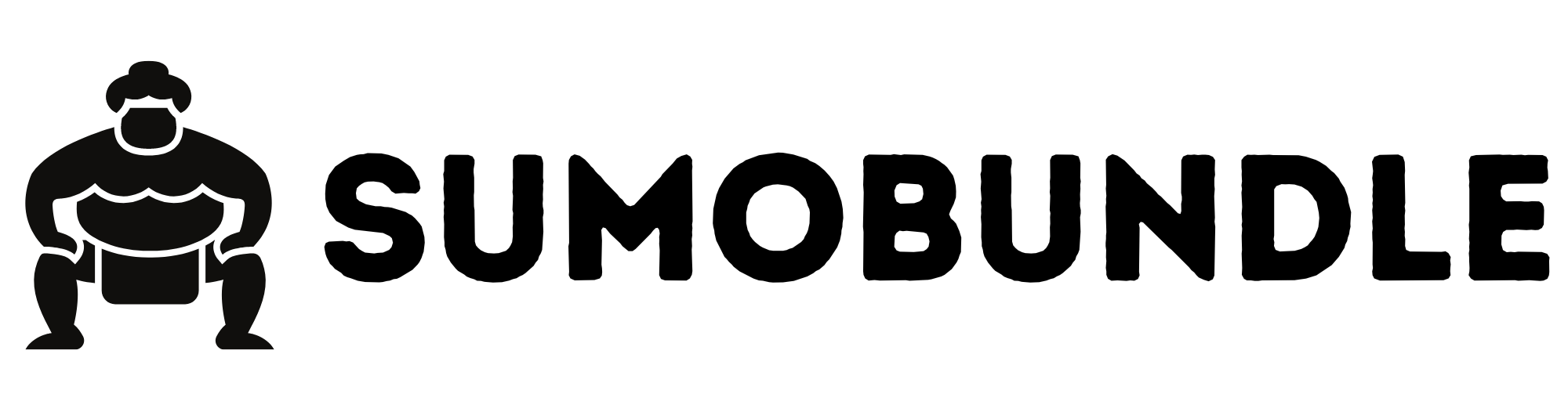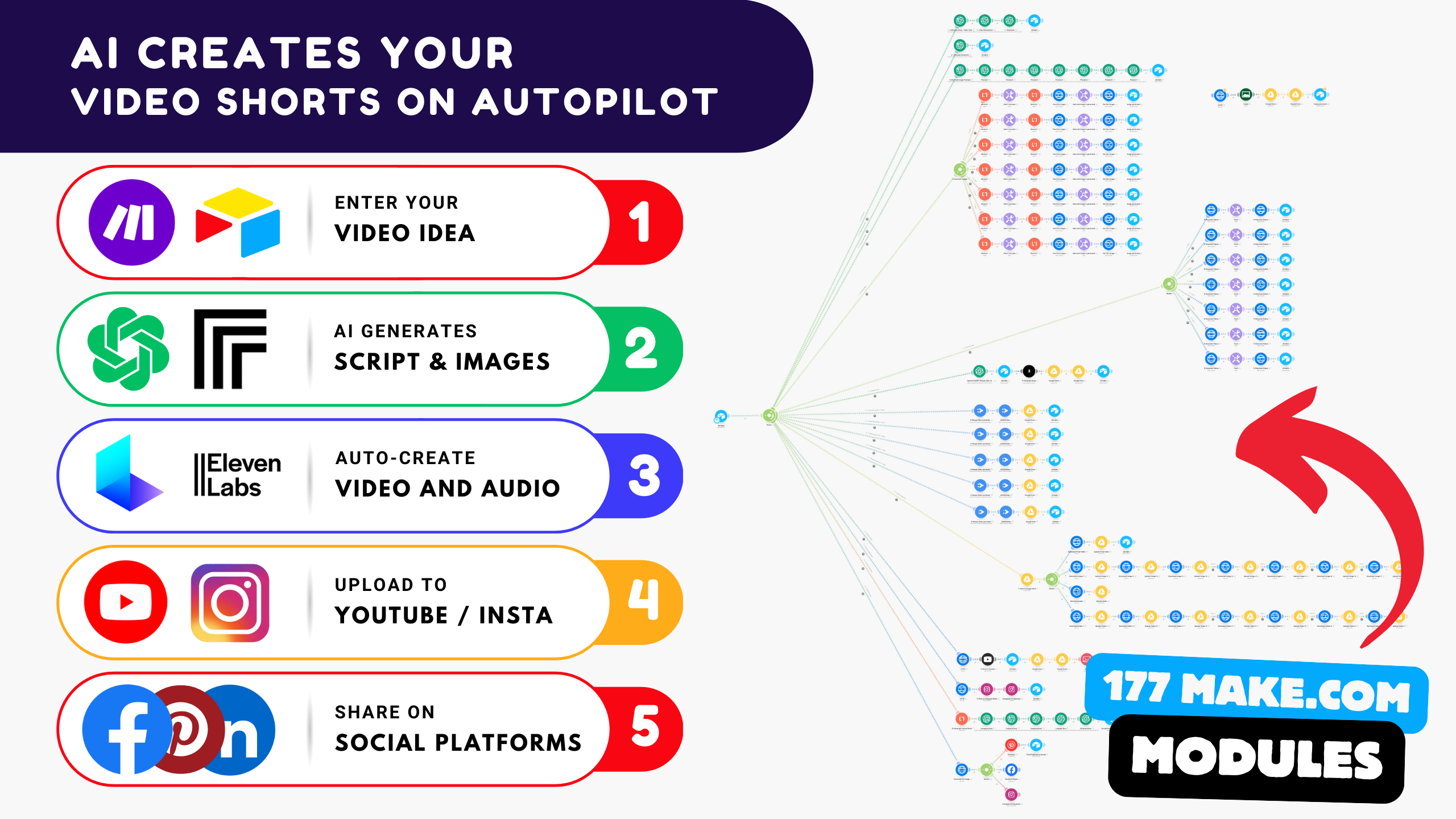
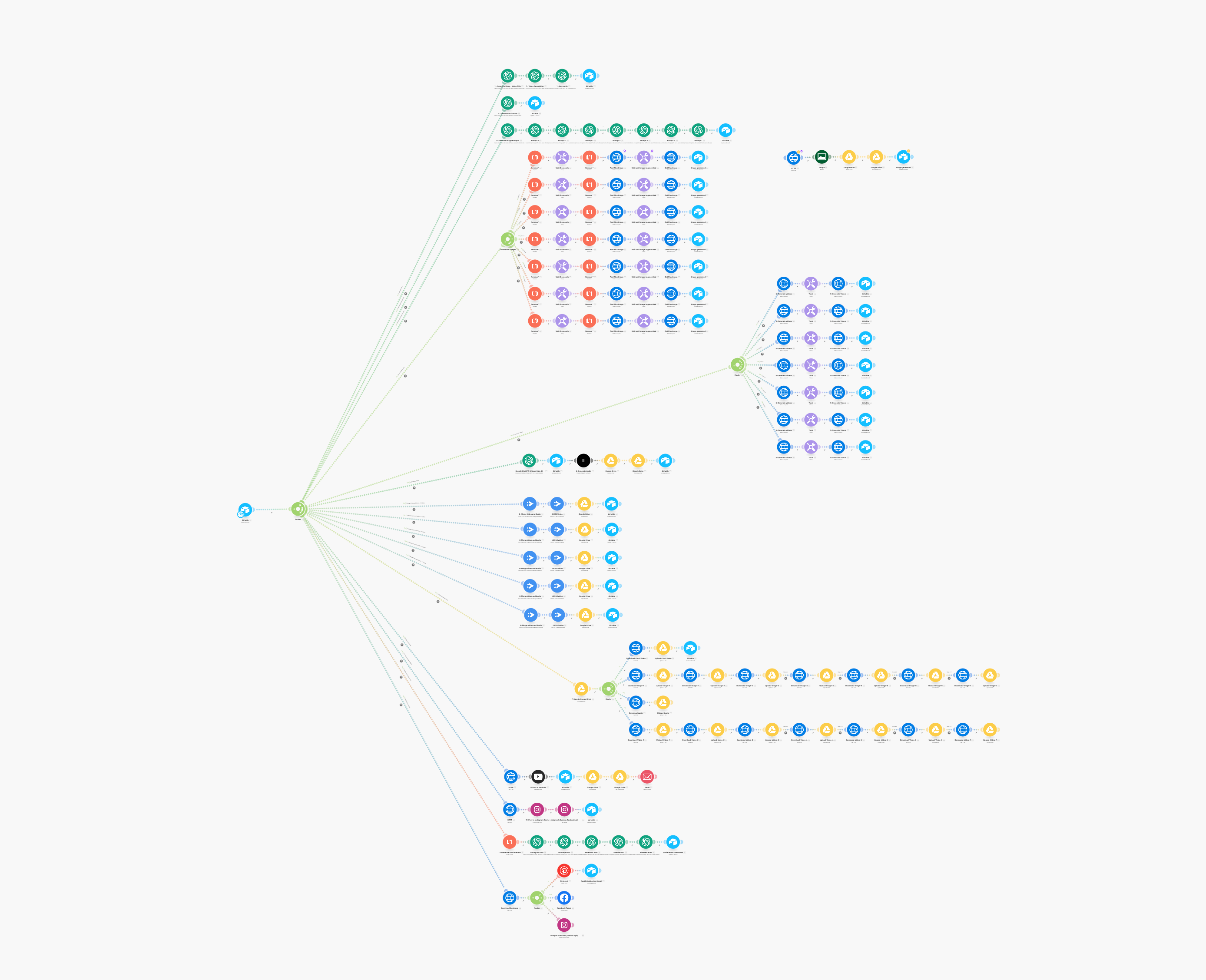
Ultimate Short Video Automation – AI, Make.com & Airtable Integration
Create and post short videos automatically with this powerful AI-powered automation, designed for Make.com users. From generating video ideas and scripts to creating images, voiceovers, and final videos, this automation takes care of it all.
Automatically post your videos to YouTube, Instagram, and more, saving you hours of manual work while boosting your content output. This solution is perfect for content creators, marketers, and businesses looking to streamline their video production workflow.
Key Features:
- AI-Generated Video Scripts & Images: Automatically generate titles, descriptions, scripts, and image prompts using AI from your idea.
- Automated Video Creation: Seamlessly merge videos and voiceovers using JSON2Video, creating professional short videos.
- Automatic Social Media Posting: Post videos directly to platforms like YouTube and Instagram.
- Cost-Efficient & Time-Saving: With a few dollars per run, this automation streamlines video production and social media posting.
Warning:
Basic Make.com knowledge required for setup and authentication.
What’s Included in the Ultimate Short Video Automation Bundle:
- Make.com Automation Blueprint (in JSON format): Ready-to-use blueprint to import directly into your Make.com account, streamlining your entire video creation process.
- Airtable Base Template: Pre-configured Airtable base for easy management of video content, scripts, and media assets. Import it into your Airtable account and integrate seamlessly with the automation.
What You Need to Run the Automation:
1. Make.com Account: A Make.com account is required to run the automation and import the blueprint. Basic knowledge of setting up and authenticating modules is necessary.
2. Airtable Account: Import the provided Airtable base into your Airtable account to manage video content, images, and posts. This automation runs smoothly on the free Airtable plan within usage limits.
3. Replicate Account: This account is needed for generating images. You will need to add funds (approximately $5) for API access.
4. LumaLabs Account: Used for creating dynamic video motions from your AI-generated images. LumaLabs requires credits to generate videos, with minimal costs per run.
5. ElevenLabs Account: To generate voiceovers using AI, you’ll need an ElevenLabs account. A small amount of funds will allow for several voiceover generations.
6. OpenAI Account: OpenAI is used to generate video scripts and descriptions. You’ll need an account with at least $5 in credits to start automating the content generation.
7. Social Media Accounts (YouTube, Instagram, etc.): To automatically post videos, ensure that your social media accounts are connected to Make.com for platforms like YouTube, Instagram, and others.
8. JSON2Video Account - Prepaid accounts are available or you can test with the free account.
Costs: ( these costs may vary - please take a look on their website for updated prices )
- This Automation: $89 one-time cost for the automation blueprint and Airtable base.
- Replicate & LumaLabs: Require funding, with costs estimated at a few cents per run for replicate and around 0,30$ per video scene. These cost
- OpenAI & ElevenLabs: Both require at least $5 in credits to start using their API services. Minimal costs per video run.
- Make.com: Runs on the free plan of Make.com if usage limits are respected. You may need a paid plan for larger-scale automations.
- Airtable: Free plan available, provided you stay within usage limits.
- JSON2Video account - Prepaid account available or free trial.
Important Notes:
• Basic Make.com knowledge is required for setting up and authenticating the modules.
Why Does This Automation Take 1-2 Hours to Set Up?
Setting up our Ultimate Short Video Automation is an investment in streamlining your content creation process. While the automation will save you countless hours in the future, the initial setup requires some time—typically around 1-2 hours. Here’s why:
1. Account Creation & Configuration:
You’ll need to create accounts with platforms like Make.com, Airtable, Replicate, LumaLabs, ElevenLabs, and OpenAI. Each account needs to be set up and linked to your Make.com scenario to ensure seamless integration.
2. Adding Credits to API Services:
Some platforms, like Replicate, LumaLabs, and OpenAI, require credits to run their services. You’ll need to add funds to these accounts before starting the automation, ensuring your workflow runs smoothly without interruptions.
3. Mapping Airtable Tables:
The automation uses a pre-configured Airtable base to manage video content, scripts, images, and social posts. You’ll need to map the data fields in Airtable correctly, ensuring everything connects to the automation properly.
4. Modules to Set Up:
This automation consists of 177 modules, all designed to automate everything from video idea generation to social media posting. Setting up these modules to work seamlessly with your accounts and services requires attention to detail, but once done, it handles all your video creation and posting tasks automatically.
The 1-2 hours you spend setting this up will save you countless hours of manual work in the future, allowing you to focus on creating and growing your brand. This one-time setup enables a powerful, automated video creation process that keeps running efficiently.
Get this automation today and effortlessly create, post, and manage short videos across all platforms!