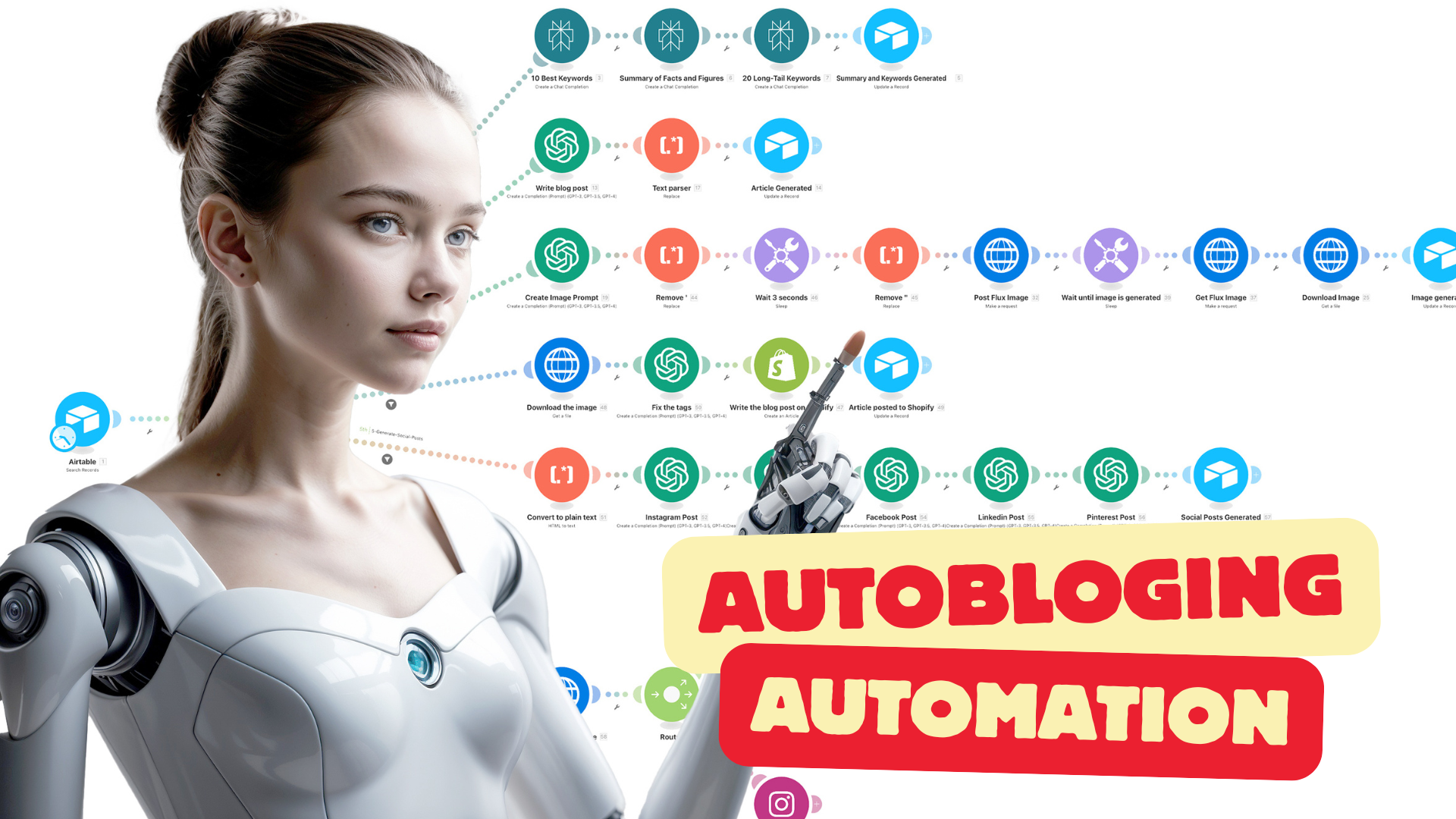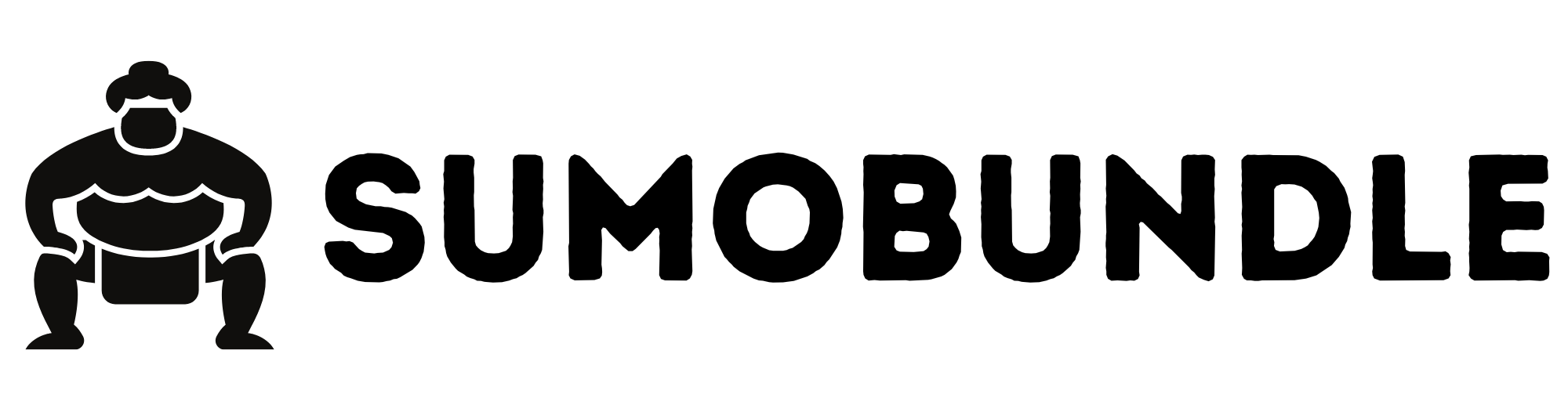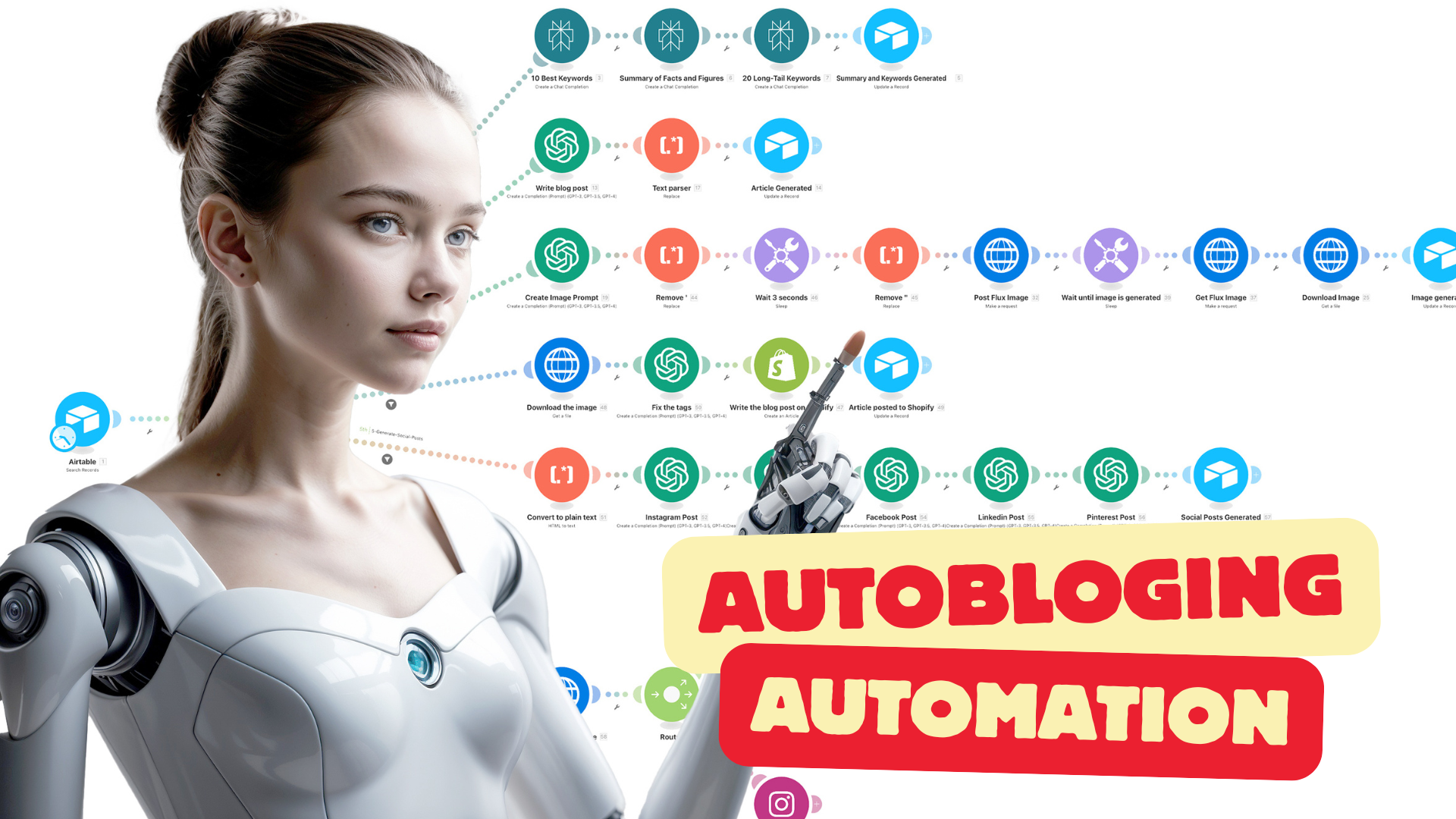
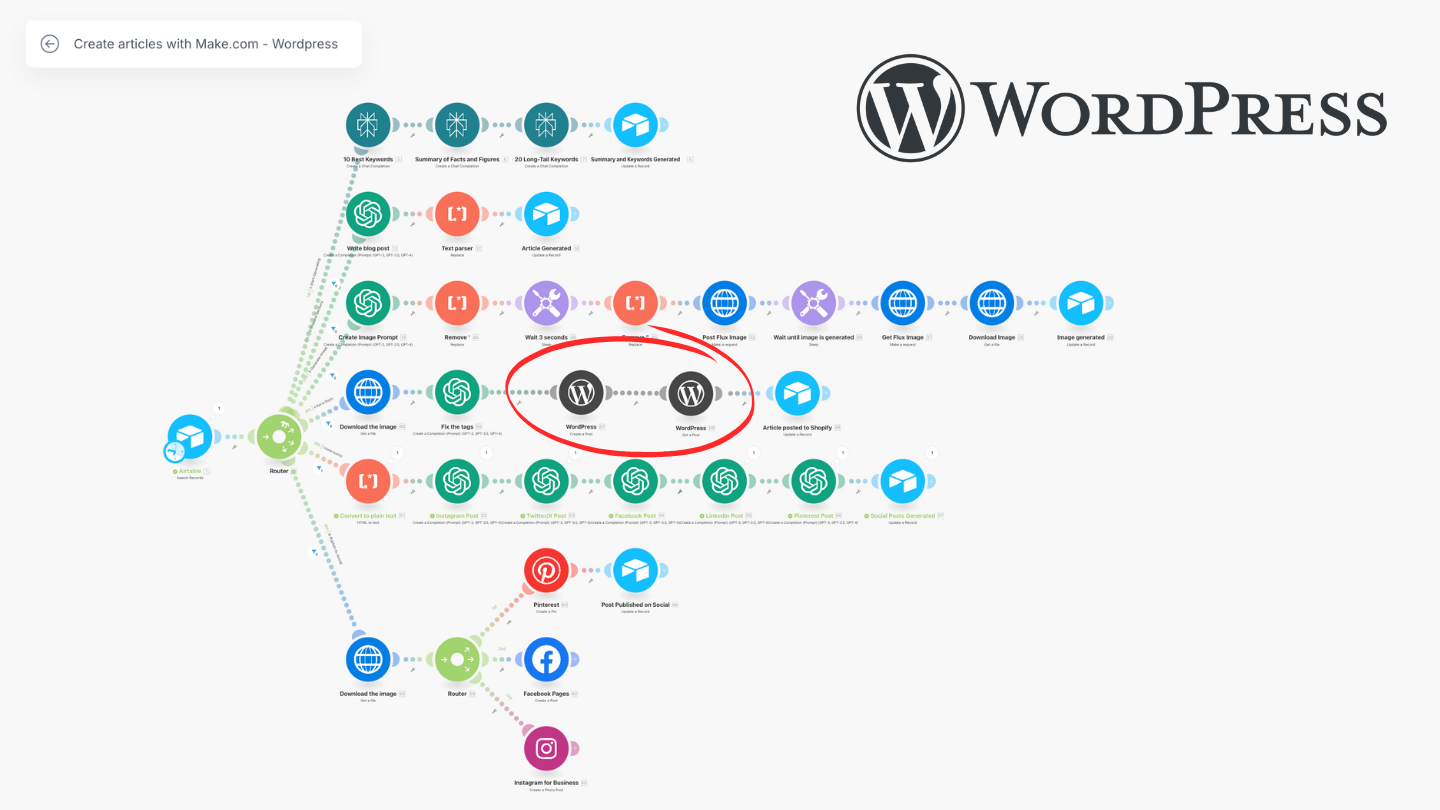
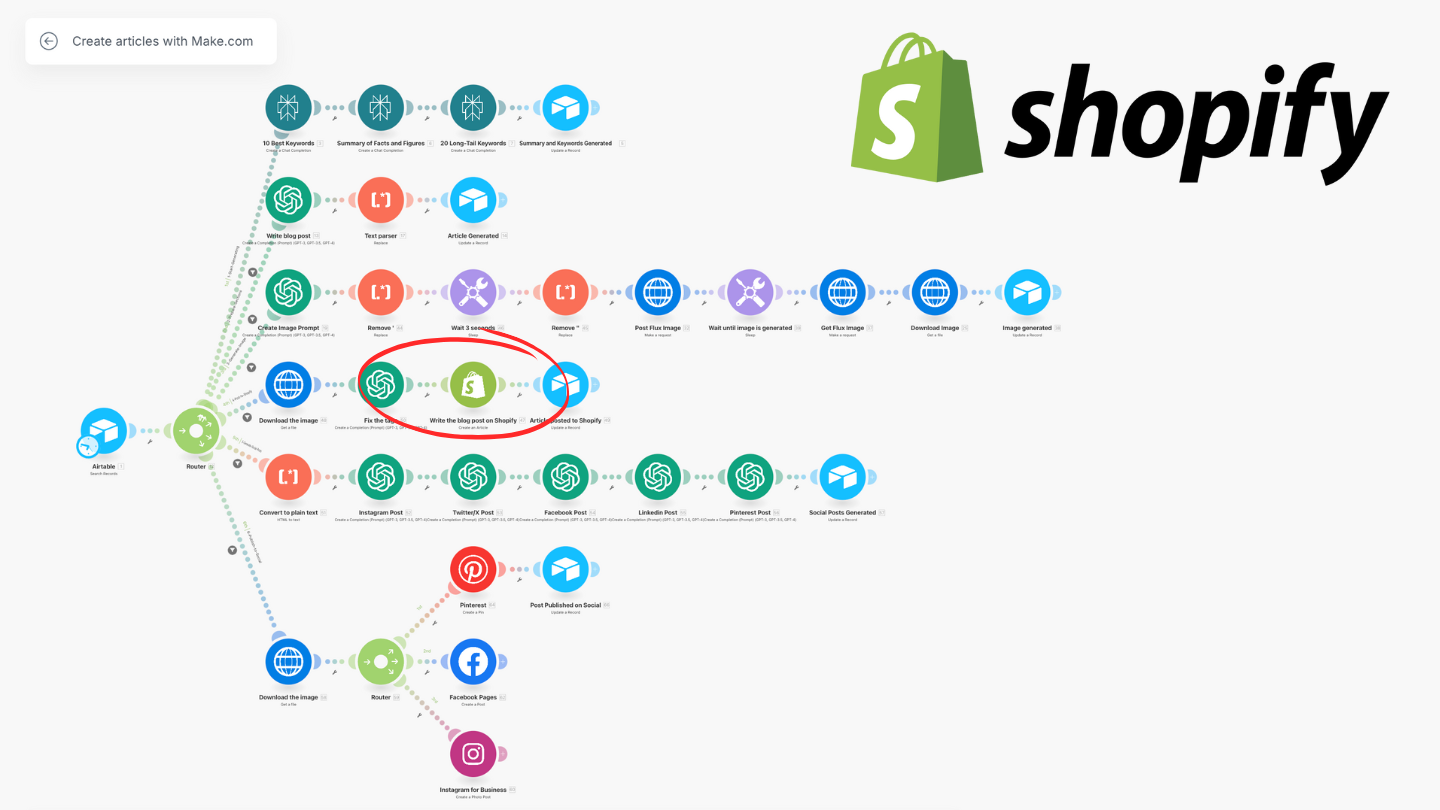
Ultimate Blog Automation Workflow for Make.com
UPDATE: We added also the automation for Wordpress. Now you can generate for wordpress and Shopify
Streamline your entire blog creation process with this powerful automation, built specifically for Make.com users. From keyword generation to content creation, image generation, and automatic posting to Shopify / Wordpress and social media platforms, this workflow does it all for you—saving you hours of manual work.
Key Features:
- Automated Keyword Generation: Generate SEO-optimized keywords and long-tail variations instantly.
- Content Structuring & Article Writing: Automates the structuring and creation of full blog articles.
- Custom Image Generation: Create visually appealing images tailored to your blog content.
- Seamless Shopify Integration: Automatically post your articles to Shopify with just one click.
- Social Media Automation: Effortlessly generate and publish posts across platforms like Instagram, Twitter/X, Facebook, LinkedIn, and Pinterest.
- Cost-Efficient: The automation runs efficiently with minimal costs (a few cents per run).
Warning: Basic Make.com knowledge required!
This automation requires authentication of your modules, including Perplexity.ai and other integrated services. Some familiarity with Make.com is essential to set up and authenticate the modules to suit your needs.
What’s Included in the Ultimate Blog Automation Bundle:
- Make.com Automation Blueprint (JSON Format):
You’ll receive a comprehensive automation blueprint in JSON format, ready to be imported into your Make.com account.
- Airtable Base Template:
A pre-configured Airtable base, designed to seamlessly integrate with the automation. Simply import it into your Airtable account to manage blog content, keywords, images, and social media posts.
What You Need to Run the Automation:
1. Make.com Account:
A Make.com account is necessary to import the blueprint and execute the automation. Basic knowledge of Make.com is required for authenticating and configuring the modules.
2. Airtable Account:
Import the provided Airtable base into your Airtable account to serve as the central database for blog content and images. The automation works perfectly with the free version of Airtable, as long as you stay within the platform’s free usage limits.
3. Perplexity.ai Account:
You will need a Perplexity.ai account to generate keywords and content. This service is not free, so you’ll need to add funds. A small amount (like $5) should cover a substantial number of automation runs.
4. OpenAI Account:
To enable AI-driven content creation, you’ll need an OpenAI account. Please note that you must add at least $5 in credits to start using OpenAI services within this automation.
5. Alternative Blogging Platforms:
If you prefer to use WordPress instead of Shopify, you can configure the WordPress module within Make.com yourself. The automation is flexible and can be adapted to other blogging platforms, but manual configuration is required.
6. Shopify Account (Optional):
The automation can automatically post articles to your Shopify store. Make sure your Shopify account is set up and linked with Make.com.
7. Social Media Accounts (Instagram, Twitter/X, Facebook, LinkedIn, Pinterest):
To fully automate social media posts, you’ll need active accounts for the platforms where you want to publish content.
Additional Costs:
• Perplexity.ai: Requires at least $5 in credits to get started. Minimal cost for API access (a few cents per run).
• OpenAI: Requires at least $5 in credits to get started with AI content generation. (a few cents per run)
• Airtable : Airtable offers free and paid plans, but this automation runs within the free version as long as you stay within their limits.
• Make.com: The automation works on the free plan of Make.com, provided you do not exceed the free usage limits.
Important Notes:
• If you’re unfamiliar with how Make.com works, this automation may not be suitable for you.
• Custom Integrations: If you plan to use services other than those included, such as WordPress instead of Shopify, or Claude AI instead of OpenAI, you’ll need to configure those connections on your own. For example, creating the WordPress connection or using Claude instead of OpenAI requires manual setup.
• Please view this video tutorial on YouTube to see how it works. It will guide you through the setup process and help you get the most out of the automation.
Setting up this powerful blog automation workflow is a one-time process that typically takes between 1 to 2 hours, depending on your familiarity with Make.com and the integrated services. While the automation blueprint, Airtable base, and all necessary tools are provided, some initial configuration is required to connect your accounts and authenticate the modules (e.g., Perplexity.ai, OpenAI, Airtable, and your social media platforms).
However, once the setup is complete, you’ll enjoy the benefits of a fully automated content creation system, saving you countless hours in the long run! This setup time is a small investment for the convenience and efficiency it will provide in managing your blog, Shopify posts, and social media channels effortlessly.
Take control of your content creation with this complete automation solution for just $59. Get started today!